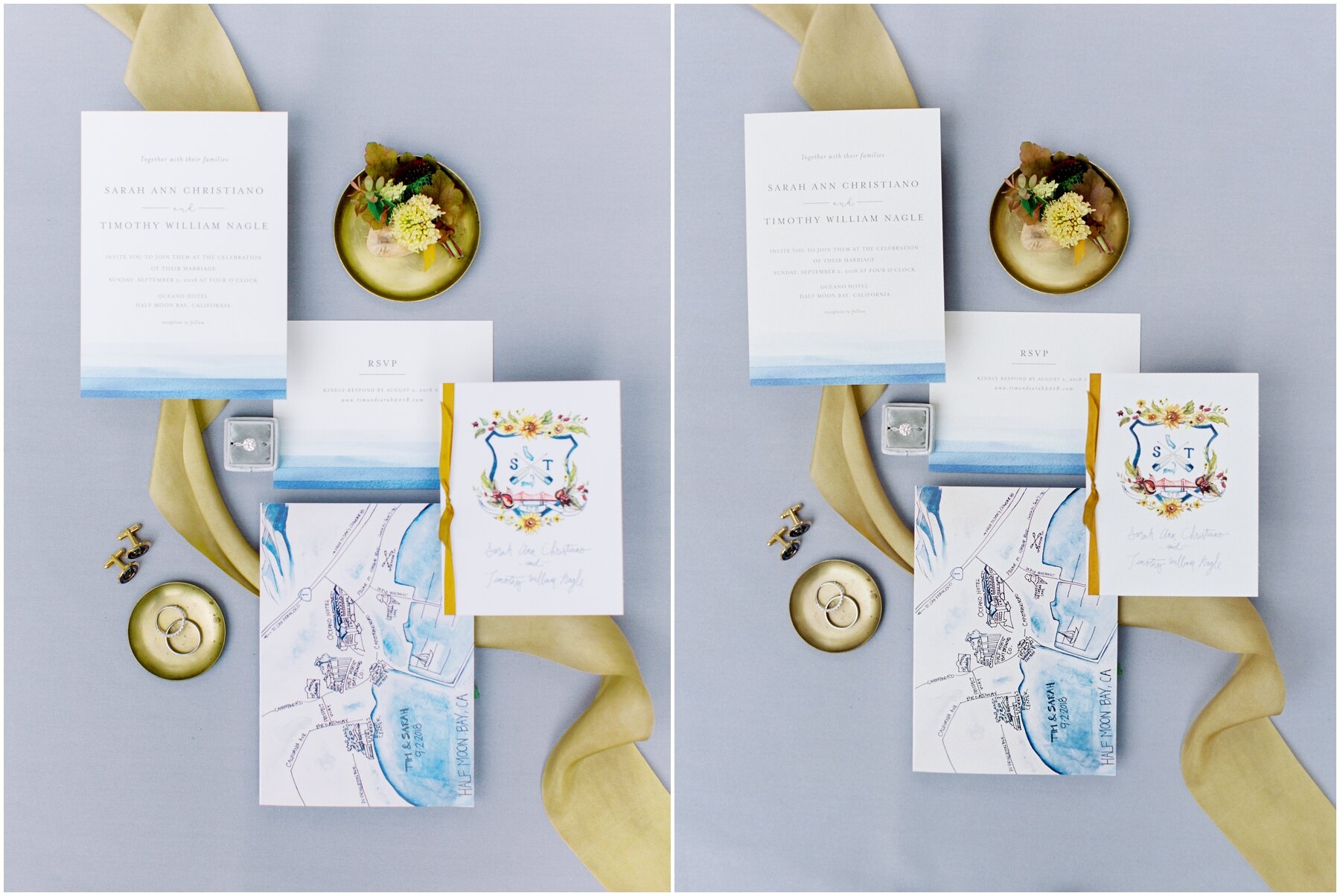Film and digital are two tools that I have learned to embrace and love in my work together. I talked in a prior post on why I shoot film but also that I shoot digital as well. (Also known as a hybrid photographer) This means means that I have to match my digital images to my film images in post processing. While shooting with two mediums means trying to find a way to keep all the images cohesive and true to style.
What is the film look?
When I’m looking to reproduce a ‘film look’ on digital I’m seeking to make my images appear bright with soft, natural colours, and make it look as natural to what the day was as possible. This is also known as “light and airy”. It’s the aesthetic I find most pleasing, and how I see the world through my camera. I want my images to look as true to the day as possible and nothing does that more than film.
Being an artist, we are able to decide factors that ultimately will give us the look we want with the equipment we use. Photography has so much range in the looks it is up to the photographer to decide what is important to them and what style you want to have. I have found that both mediums work amazing for me.
Here is an example of a film and digital image with the one straight out of my camera:
1.) Film with Fuji 440h 2.) Digital edited with The Archetype Process 3.) Digital SOOC
Before I started shooting film, I would use film-like presets and I would get frustrated because I could never get the images to look right. It wasn’t until I picked up a film camera and started shooting that I started to understand how film acts with colors and light. Once I got scans back everything became SO MUCH EASIER. I was able to edit my digitals easier with those colors in mind and get them to look more like film. I am now able to get my images to look more cohesive in the final collection.
1..) Film Image 2.) Digital Image
I have switched to The Archetype Process for the last year. and have learned to use the presets to my advantage and liking. The Archetype Process has been my gift from heaven since this allows me to get as close as possible with matching film extremely easily. It literally takes me a few changes to get close to the final product and match my scans. This preset gives me the depth and colors I feel like other presets couldn’t match.
Dustin Stockel, the creator of The Archetype Process and committed to make these preset the best as possible and continually rolls out updates for existing clients. Not only does he do that, but his FB group is a great safe haven for all questions about TAP or anything else camera wise. We actually interviewed him on the Dare to Develop Podcast and listen to his interview here:
1.) Film Image 2.) Digital Image
When working on my digital images, I don’t take a long amount of time to match the two perfectly together because 1.) Digital can never really duplicate film. A reason why I shoot it. 2.) I don’t want to take hours to match one or two images when one of the perks of shooting more film is to not have to be behind my computer and editing. 3.) As long as the images are close and cohesive with one another I’m one happy camper.
Preset’s are not a one fix all to how to photograph beautiful images. It does depend a lot on the lighting you choose and the settings. Everyone does things a little differently but I have found the closer I get my images in camera correct, the easier it is for me to edit them later. I focus on low apertures on digital to try to emulate the soft look of film. With the presets I normally need to only change the exposure, tint and temperature. This allows me to cut my editing time down even more, which allows me to do the things I love instead of sitting in front of a computer all day.
Check out some more examples of film vs digital below. The film shots are on the left and digital is on the right. The film images were shot with a Contax 645 with 80mm 2.0 and the digital was shot with a Canon Mark iii with 50mm 1.2 and Sony AVII and the 55 1.8.
Film Scanned: Photovision Prints
Want to learn more about film photography? I now do mentorships and would love to talk!